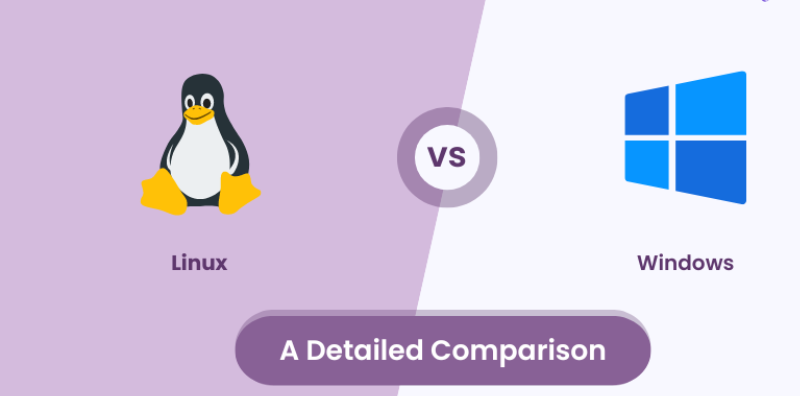
Your computer experience can be made or broken by your choice of operating system (OS). How well you work, play, and handle data. Depends on your operating system, regardless of whether you’re a student, developer, gamer, or business professional. Linux and Windows are two of the most widely used options, yet they are very different ecosystems. Each having its own advantages, ideologies, and ideal user bases. We’ll analyze the usability, performance, security, and pricing. Of Linux vs Windows in this blog post so you can decide which one best suits your requirements.
Enroll in the Linux Training at FITA Academy to gain expert guidance, hands-on experience, and comprehensive knowledge of Linux administration. Shell scripting, system security, and server management. This program equips you with the skills needed for a successful career in IT infrastructure, cloud computing, DevOps, and system administration. Across industries such as technology, finance, and healthcare.
Overview of Linux and Windows Operating Systems
The most popular operating system in the world is Windows, which was created by Microsoft. It provides robust compatibility with consumer and enterprise-level programs, a user-friendly interface, and extensive software support. Since many PCs and laptops come with it pre-installed, it’s frequently the default option for most people.
Linux, on the other hand, is an open-source operating system that places a higher priority on freedom, security, and flexibility. Several distributions (sometimes known as “distros”), such as Ubuntu, Fedora, Debian, and Linux Mint. Are available in place of a single version, each serving a distinct user base and set of objectives. Linux is free and community-driven, with a strong emphasis on user autonomy and transparency, in contrast to Windows. You can choose whether you value control and customization (Linux) or convenience and compatibility (Windows) more by being aware of these fundamental distinctions.
User Interface
In terms of usability, Windows has a reputation for being straightforward. It is perfect for novices and regular users because of its graphical user interface (GUI), which is made for easy navigation. Most people are accustomed to the Start Menu, File Explorer, and taskbar interface, which makes it simple to access settings and programs.
However, Linux provides a distinct experience based on the desktop environment, such as XFCE, KDE Plasma, or GNOME. Others need a little technical comfort, even if contemporary Linux versions. Ubuntu or Linux Mint offer user-friendly interfaces akin to Windows. Windows is your best option if you want plug-and-play capability and little setup. But Linux offers unparalleled versatility if you like to study, explore, and customize every part of your system.
Performance, Security, and System Stability Comparison
The effectiveness of the operating system’s use of system resources frequently determines performance and stability. Linux uses less RAM and CPU power and is lightweight and incredibly efficient, allowing it to function flawlessly even on outdated hardware. Because Linux is stable and may run for months without crashing or slowing down, many engineers and tech enthusiasts favor it. Despite its power, Windows typically uses more resources. Over time, visual effects, background services, and frequent updates can cause performance to lag. Nonetheless, it performs exceptionally well on contemporary hardware, particularly for productivity and gaming workloads.
Linux is unquestionably superior in terms of security. Its open-source status enables rapid vulnerability patching and ongoing community evaluation. Linux rarely has viruses or malware. Because Windows is the most widely used operating system, cyberattacks target it more frequently. Although Windows Defender and security procedures have been greatly enhanced by Microsoft, customers still need to use antivirus software with vigilance.
Software Compatibility and Application Support
Windows’ wide range of software compatibility is one of its best defenses. The majority of commercial software, such as Adobe Creative Suite, Microsoft Office, AutoCAD, and popular gaming platforms, is made largely for Windows. This makes it the preferred option for experts in business, gaming, and graphic design. Kickstart your IT career by enrolling in Linux Course in Chennai, where you’ll gain hands-on experience with Linux administration, shell scripting, system security. And server management, equipping you with the skills to excel in IT infrastructure, cloud computing, and DevOps roles.
But when it comes to open-source and development-oriented technologies, Linux shines. Numerous programming environments are supported by it, such as Python, C, Java, Ruby, and Bash scripting. Because of its effective command-line interface and robust package management systems, Linux is favored by many developers for server administration, cloud development, and cybersecurity. Although Linux users can use programs like Wine or Proton to run Windows apps, the process might not always be smooth. Windows may therefore be the more sensible option if your job requires using proprietary software or playing video games.
Customization, Flexibility, and Open-Source Benefits of Linux
Customization is one area where Linux excels over Windows. Since Linux is open source, users can change almost every part of the system, including the kernel settings, user interface, network configurations, and system automation. Learners who enroll in a Training Institute in Chennai for Linux Training can develop strong skills. Linux administration, shell scripting, system security, and server management. Gain hands-on project experience, and enhance their opportunities for a successful career in IT infrastructure, cloud computing, DevOps, and system administration roles.
Linux distributions let users customize their desktop experience, install just the necessary programs, and even make their own. For developers, system administrators, and privacy-conscious consumers who desire complete control over their operating system. Linux is therefore perfect. Windows, on the other hand, provides very little personalization. Users can alter system colors, themes, and wallpapers. But deeper control is limited to preserve system support and integrity. This limitation offers reliability for the majority of users, while power users find Linux’s freedom much more alluring.
Gaming, Productivity, and Business Use Cases for Windows
Windows continues to be the clear leader in gaming. In addition to high-performance graphics drivers from NVIDIA, AMD, and Intel, it supports nearly all of the main video games. Windows natively supports platforms like Xbox Game Pass, Steam, and the Epic Games Store, which provide improved performance and fluid gaming.
Because of its smooth integration with Microsoft Office 365, Outlook, and enterprise software suites, Windows continues to be the favored operating system in the majority of corporate settings when it comes to productivity. Furthermore, the majority of company infrastructure and IT support are based on Windows computers, which facilitates staff collaboration and problem-solving. Even while Linux gaming has greatly improved because to programs like Steam Proton and productivity alternatives like LibreOffice, Windows still provides professionals and regular users with a more polished, plug-and-play experience.
Cost, Licensing, and Maintenance Considerations
Cost is one of the biggest distinctions between Windows and Linux. Linux can be downloaded, installed, and used for free. For both individuals and enterprises, enterprise-grade distributions such as Red Hat Enterprise Linux or Ubuntu Pro provide free or reasonably priced alternatives. Windows, however, needs a license that must be purchased. Despite the fact that Windows is pre-installed on many devices, consumers who construct their own PCs or upgrade to newer versions frequently suffer additional expenditures. These are some reasons to start using the Linux operating system.
Another consideration is maintenance; Linux updates are quick, easy, and user-controlled. When and what to update is up to you. However, Windows updates can be bothersome, requiring restarts and taking a long time to install. Linux is the obvious choice if control and money are top concerns. However, Windows’ dependability and user-friendliness make up for its cost for consumers who prefer convenience and built-in support.
How to Decide Professional Needs
The decision between Linux and Windows ultimately boils down to your daily computer requirements, technical comfort level, and personal objectives. For customers who depend on industry-standard programs like Adobe Creative Suite or Microsoft Office, gamers looking for fluid performance, multimedia producers, or professionals working in corporate settings where Windows-based systems are common, Windows is perfect. For the majority of customers, it offers a ready-to-use experience with little setup.
On the other hand, developers, IT specialists, and tech enthusiasts who like open-source flexibility, security, and system customization are better suited for Linux. Programming, server administration, and cybersecurity are all made possible by its lightweight and reliable architecture, and users have complete control over updates and privacy thanks to the lack of license fees. Dual-booting gives users the best of both worlds by allowing them to utilize Linux for development and experimentation and Windows for gaming and design work, which is a useful alternative for individuals who need the advantages of both platforms.
Conclusion
Windows and Linux are both outstanding operating systems that are superior in different ways. Windows is the preferred option for the majority of professionals and consumers due to its unparalleled corporate integration, gaming performance, and compatibility. anyway, Linux gives developers and tech-savvy consumers the freedom, efficiency, and control to customize their computer experience anyway they see fit.
In the end, the best operating system isn’t about which is “better,” but rather about which is better for you. Find the platform that best suits your demands, both personal and professional, by evaluating your workflow, technical comfort level, and priorities.
